Windows-GUI-stuff-in-C-tutorial-
Windows GUI-stuff in C++: a tutorial.
| ← previous | up ↑ | next → |
|---|---|---|
| 3. A Tic-Tac-Toe game in a dialog window. | Contents | 5. GDI graphics: Basics. |
Part 4 – UTF-8 as the one and only text encoding.
In the previous version there was a character encoding problem, that a right single quote mark in a C++ string literal, would not necessarily be displayed correctly.
The problem happened because the controls in a window assume that char based text is encoded with the process’ Windows ANSI encoding, the encoding specified by the GetACP function, which is usually some variant of Windows ANSI Western, whereas the encoding for a C++ literal typically is UTF-8 — at least for experienced programmers.
So, in this part we’ll change everything to UTF-8 encoding. Which involves telling the tools that they should assume and produce UTF-8. This gets rid of the right single quote problem, and also enables use of some fancy Unicode characters. 😃
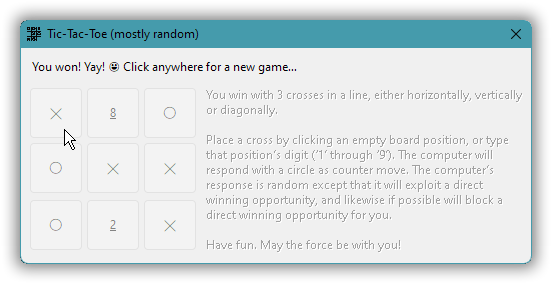
Contents (table generated with DocToc):
- 4.1. Some background on Unicode in Windows programming.
- 4.2. Specify UTF-8 as the process’ ANSI code page.
- 4.3. Specify UTF-8 as the “.rc” resource script code page.
- 4.4. Adapt the C++ source code to UTF-8.
- 4.5. Build with UTF-8 encoding throughout.
4.1. Some background on Unicode in Windows programming.

TLDR: Using UTF-8 we are at the leading edge of Windows desktop software development where not all Windows’ wrinkles have been ironed out yet, and our programs only work with Windows versions since June 2019, but it’s worth it.
❁ ❁ ❁
Full text:
The Unicode character set with currently 144 697 characters is the basis of a number of possible text encodings, where the most popular in Windows are char-based UTF-8 and wchar_t-based UTF-16.
UTF-16 encoded text is a sequence of 16-bit encoding values which in Windows C and C++ programming are of type wchar_t. The “w” in wchar_t stands for wide text, text represented with “wide” encoding values. In C and C++ you can express wide text literals with prefix L, e.g. L"Hello!".
But note: in Linux and other Unixes wchar_t is in general 32 bits, using UTF-32 encoding. So, while L"Hello!" is a sequence of 7 16-bit wchar_t values in Windows, it’s a sequence of 7 32-bit wchar_t values in Linux. Plus, some Unicode code points that can be represented with a single 32-bit wchar_t value in Linux, require two 16-bit wchar_t values in Windows, an UTF-16 surrogate pair, so that a wide literal doesn’t even always produce the same sequence of values in Linux and Windows.
When we used MessageBox like
MessageBox( 0, "Some text in the box", "A title", MB_SETFOREGROUND );
… we actually used a <windows.h> macro MessageBox that was defined as MessageBoxA, the message box function that takes char based string arguments:
MessageBoxA( 0, "Some text in the box", "A title", MB_SETFOREGROUND );
This function just translates the text to wchar_t based UTF-16 and calls MessageBoxW (suffix “A” for “ANSI” and suffix “W” for “wide”), as if one had coded
MessageBoxW( 0, L"Some text in the box", L"A title", MB_SETFOREGROUND );
That is, the Windows core functionality is based on UTF-16 encoding, but <windows.h> defaults to offering wrapper functions that convert char based text to wchar_t based UTF-16, and vice versa. This wrapper layer originated as a compatibility layer for old non-Unicode char based applications. The intent was, in the early and mid 1990’s, that new Windows programs should use wide text, e.g. MessageBoxW.
And up until June 2019 one had to use UTF-16 encoded wide text in that way in any serious Windows desktop programming, because that was the only Unicode encoding supported by the API functions. One defined the macro symbol UNICODE before including <windows.h>, so that <windows.h> would define the function-name macros to map to the “W” functions. For example, with UNICODE defined before <windows.h> is included, it defines MessageBox as MessageBoxW.
However, from June 2019 Windows supports using UTF-8 as a process’ char-based encoding, i.e. the process’ ANSI encoding, the one specified by GetACP(). Also, from this point on a Windows locale can have UTF-8 as its text encoding. And a C or C++ locale can therefore also have UTF-8 encoding provided that the C or C++ standard library implementation supports that.
With this the char based wrapper layer, the “A” suffix functions like MessageBoxA, has been re-purposed to support the future instead of supporting the past, just now with the “A” very much a misleading misnomer. This is much like how C++ auto was re-purposed to support the future instead of supporting the past, just now with the “auto” very much a misleading misnomer… Well, I guess there must be an example also in the human body, maybe.
As of early 2022 the UTF-8 support is far from complete, but together with earlier introduced UTF-8 support in the Visual C++ compiler and other Microsoft tools the June 2019 support in Windows enables use of UTF-8 throughout. This avoids text encoding problems such as for the right single quote in the previous version of our Tic-Tac-Toe game. And it enables use of special Unicode characters provided that the font one uses, supports them.
4.2. Specify UTF-8 as the process’ ANSI code page.
Text fields and other controls assume that text is encoded with the process’ ANSI text encoding, the code page specified by the GetACP — short for “get ANSI code page” — function.
“Code page” is an old alternative term for “text encoding”, originally referring to a practice of displaying a complete old times’ text encoding table such as ASCII on a single page of paper. Each code page has an identifying number (note: other vendors do not necessarily use the Microsoft code page numbers). For example, for Windows ANSI Western GetACP returns 1252, and for UTF-8 it returns 65001.
Code page numbers are used for Windows’ global text encoding assumptions, e.g. in the registry value “HKLM\SYSTEM\CurrentControlSet\Control\Nls\CodePage@ACP” that more or less undocumented specifies the default for GetACP. I’ve found experimentally that it generally works to set that to 65001, with a reboot of Windows, and then there’s no need to set particular processes’ ANSI code page. But I don’t know if that’s supported or whether it’s at all a good idea, and hence I don’t use it.
Code page numbers are also used for the API functions and commands (chcp, mode) to set a console window’s active code page, the text encoding that it should assume, to a specific code page number.
Unfortunately Microsoft doesn’t offer a function to set a process’ ANSI code page. I.e. there’s no “setter” counterpart to GetACP, there’s no SetACP. Instead it has to be done via the XML application manifest resource, in the assembly▸application▸windowsSettings▸activecode page element:
04/code/tic-tac-toe/v6/resources/app-manifest.xml
<?xml version="1.0" encoding="UTF-8" standalone="yes"?>
<assembly xmlns="urn:schemas-microsoft-com:asm.v1" manifestVersion="1.0">
<assemblyIdentity
version="0.6.0.0"
processorArchitecture="*"
name="Alfs.CppInPractice.TicTacToe"
type="win32"
/>
<description>A basic tic-tac-toe game with intentionally limited smarts.</description>
<application>
<windowsSettings>
<activeCodePage xmlns="http://schemas.microsoft.com/SMI/2019/WindowsSettings"
>UTF-8</activeCodePage>
</windowsSettings>
</application>
<dependency>
<dependentAssembly>
<assemblyIdentity
type="win32"
name="Microsoft.Windows.Common-Controls"
version="6.0.0.0"
processorArchitecture="*"
publicKeyToken="6595b64144ccf1df"
language="*"
/>
</dependentAssembly>
</dependency>
</assembly>
Compared to a hypothetical SetACP(65001) call the above is exceedingly complex and over-engineered, not to mention brittle (get a space wrong and it doesn’t work). It’s… Well, it’s Microsoft.
Instead of the simple hypothetical SetACP call one must have something like the above monstrosity, plus a call like assert(GetACP()==65001), or alternatively using the symbolic name for that code page value, CP_UTF8.
4.3. Specify UTF-8 as the “.rc” resource script code page.
Converting the existing Windows ANSI-encoded “resources.rc” resource script to UTF-8 can be done via your editor. With some editors, such as the one in Visual Studio, the encoding choice appears (directly or indirectly) in the “Save as…” dialog. And with some editors, such as Notepad++, it’s a separate place in the menus:
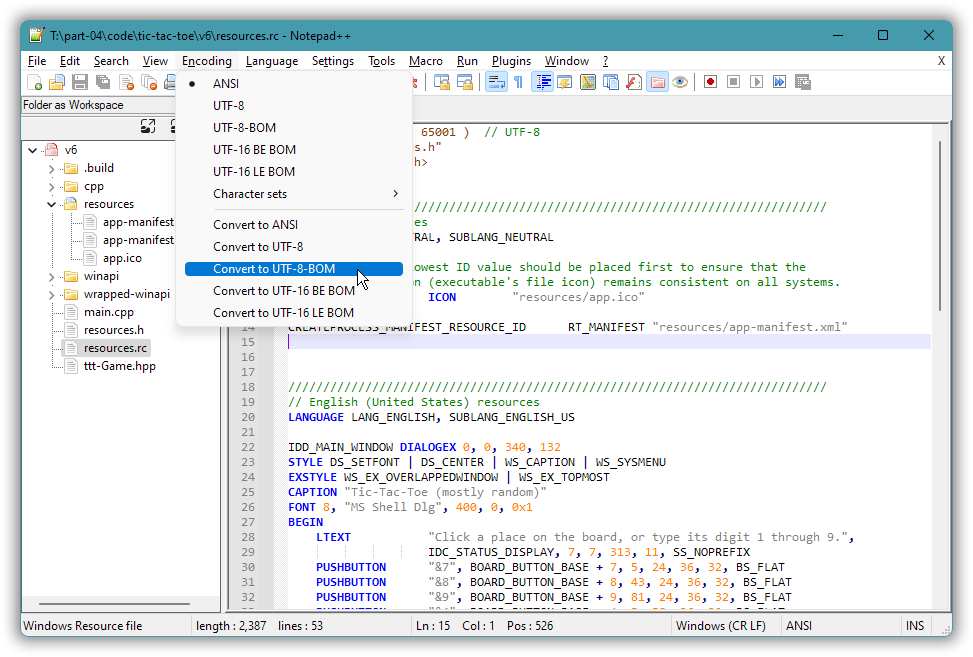
Alternatively you can use commands to convert, e.g. Set-Content in Windows Powershell.
But how to communicate the “.rc” file’s encoding to the resource compiler, so that it won’s mess up e.g. round quote characters?
Well, there are three mechanisms:
- An UTF-8 BOM, a special Unicode character at the start of the file, tells Windows editors that the file is UTF-8 encoded. It may and should also tell a resource compiler that. But with e.g. Microsoft’s
rcit doesn’t. - A
#pragma code_page(65001)at the top of the file tells or should tell a resource compiler to please, assume UTF-8 encoding for the rest. - A command option, such as with Microsoft’s
rcoption/c 65001, can force the resource compiler to assume the specified encoding.
Just a decade ago (or so) Unix tools did in general not understand the UTF-8 BOM and could choke on it, while Windows tools required it. It was a dilemma. Visual C++ required it in order to understand that source code was UTF-8 encoded, while GNU’s g++ compiler choked on it.
And in an ironic reversal of rôles, now Microsoft’s rc chokes on the BOM unless one uses the /c 65001 option, while the MinGW toolchain’s windres is happy with it. Again, Microsoft. Or something.
Creating the binary linker-friendly resource file (here called “r.res”) with Microsoft’s toolchain:
[T:\04\code\tic-tac-toe\v6\.build]
> rc /c 65001 /nologo /fo r.res ..\resources.rc
Creating it (here called “res.o”) with the MinGW toolchain:
[T:\04\code\tic-tac-toe\v6\.build]
> windres ..\resources.rc -o res.o
4.4. Adapt the C++ source code to UTF-8.
For the C++ source code the UTF-8 encoding is applied at two levels (these standard terms are a bit of frozen history, today we’d say “encoding”):
- As the C++ source character set.
This encoding is about what characters the compiler believes that the source code bytes stand for. I.e. this affects how the compiler interprets the source code bytes. - As the C++ execution character set.
The execution character set is the text encoding used for the text data generated bycharliterals like'a'andcharbased literal strings like"Hello!". It’s therefore ordinarily also used and assumed for allcharbased text handling in the program. I.e. this affects the text data that the compiler/linker produces in the executable, and it’s the encoding that you can assume in text handling code.
Also, as a third and final level where the encoding is applied, the char based text that the program places in text fields, other controls such as buttons, and main window titles, must have the encoding expected by the Windows GUI, the GUI encoding, namely the process’ ANSI code page which we’ve now set to UTF-8:
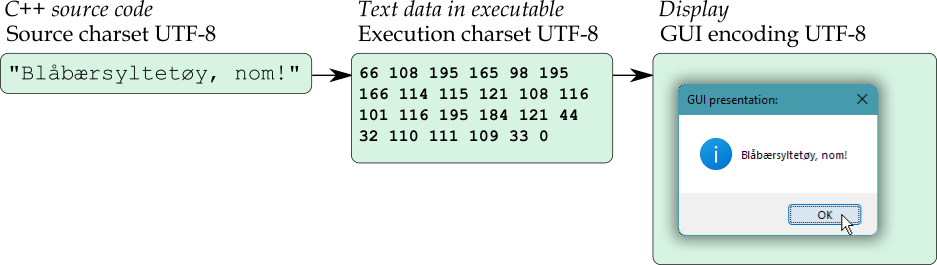
Let’s first consider the “source character set” (or really, encoding).
❁ ❁ ❁
As it happens the version 5 C++ source code is already valid UTF-8, because: it only uses ASCII characters, and UTF-8 is an extension of ASCII so that all pure ASCII text is also valid UTF-8. The version 5 source code only uses ASCII because we dealt with the non-ASCII right single quote «’» by using its Windows ANSI code. However, if you edit this source code and introduce some non-ASCII characters, such as a string literal with the right single quote directly in it, then a Windows editor is likely to assume and use Windows ANSI encoding, with ungood consequences!, because there’s nothing to tell it that this is intended as UTF-8.
There is a standard Python directive to indicate the source code encoding in the first line, like
#encoding: utf-8
This is much like a Windows resource script’s
#pragma code_page(65001)
… directive. But unfortunately C++ — even Windows-specific C++ — doesn’t have such a directive, and more critically Windows editors generally don’t recognize and honor such a directive.
Something like that is needed in Windows because Windows’ default encoding is Windows ANSI. So in Windows the UTF-8 BOM serves as an encoding directive. The UTF-8 BOM is understood as indicating UTF-8 by a host of Windows tools, including the old Windows Notepad editor, most/all programmers’ editors, C++ compilers (in particular Visual C++), etc.
Still one may inadvertently end up with one or more source files encoded as Windows ANSI, so I use a two-tiered approach to ensuring UTF-8 as source character set:
- I always use UTF-8 with BOM, converting a file if necessary.
This is the basic measure that makes the Windows tools do The Right Thing™. It’s the right and conventional thing to do in Windows, and it can be argued that it’s also the technically right (though unconventional) thing to do for multi-platform code. However, in an UTF-8 based Unix environment the advantages are marginal to zero while the social cost of being non-conforming can be high, so for Unix specific as opposed to portable or pure Windows code I don’t recommend this measure. - I add an encoding comment as the first line of each file.
This is a preventive measure. And therefore that comment doesn’t just say that the source is UTF-8, but includes at least one non-ASCII character, e.g. “π”, with an explanation of what it should be. When or if that character appears as something else (e.g. an editor that incorrectly applies Windows ANSI might translate it to “p”) one can know that something’s wrong.
So, summing up what to do, (1) convert the source code to UTF-8 with BOM, e.g. via your editor, and (2) add as the first line an encoding comment like the Python PEP 263 compatible
(at the start of) 04/code/tic-tac-toe/v6/main.cpp
#// Source encoding: utf-8 -- π is (or should be) a lowercase greek pi.
This two-tiered approach is essentially the solution used in Python, because also Python’s PEP 263 honors the UTF-8 BOM:
❞ To aid with platforms such as Windows, which add Unicode BOM marks to the beginning of Unicode files, the UTF-8 signature \xef\xbb\xbf will be interpreted as ‘utf-8’ encoding as well (even if no magic encoding comment is given).
The difference for C++ is that for C++ a // comment start is required, and that since the directive is not recognized as such by the tools there is a non-ASCII character like “π”, that can be recognized by humans. The # at the start is not necessary for the C++ compiler, and I used to omit it. But it can help tools such as editors that (perhaps with customization) support the PEP 263 convention.
PEP 263 states that characters between the leading # and the word encoding are ignored, so in the C++ header files we now add
#pragma once // Source encoding: utf-8 -- π is (or should be) a lowercase greek pi.
❁ ❁ ❁
The execution character set cannot be communicated to the C++ compiler via the source code. But one can ensure that compilation or running the program fails if it isn’t UTF-8. A checker function can go like this:
(in) 04/code/tic-tac-toe/v6/cpp/util.hpp
constexpr auto utf8_is_the_execution_character_set()
-> bool
{
constexpr auto& slashed_o = "ø";
return (sizeof( slashed_o ) == 3 and slashed_o[0] == '\xC3' and slashed_o[1] == '\xB8');
}
A good way to use it is via a static_assert (compilation failure), as now in the main program:
(in) 04/code/tic-tac-toe/v6/main.cpp
static_assert(
cu::utf8_is_the_execution_character_set(),
"The execution character set must be UTF-8 (e.g. MSVC option \"/utf-8\")."
);
This guarantees UTF-8 execution character set, and also that the source character set, that is, the source code encoding, is the one that the compiler expects.
❁ ❁ ❁
Until now there’s been no way that the program could fail at run time. Well, except for allocation failures, which are so rare and so difficult to handle that we’ve just pretended that there is no issue, the same way as in most professional work. But now, because the Microsoft-ish baroque mechanism for setting the GUI encoding to UTF-8 is so brittle, so easy to get wrong, we need to ensure that the program execution doesn’t get very much farther than the start of main is this encoding is wrong.
So, the version 5 main
auto main() -> int
{
wu::init_common_controls();
DialogBox(
wu::this_exe, wu::Resource_id{ IDD_MAIN_WINDOW }.as_ptr(),
HWND(), // Parent window, a zero handle is "no parent".
message_handler
);
}
… is now replaced with
(in) 04/code/tic-tac-toe/v6/main.cpp
void cpp_main()
{
wu::init_common_controls();
DialogBox(
wu::this_exe, wu::Resource_id{ IDD_MAIN_WINDOW }.as_ptr(),
HWND(), // Parent window, a zero handle is "no parent".
message_handler
);
}
auto main() -> int
{
try {
hopefully( GetACP() == CP_UTF8 )
or FAIL( "The process ANSI code page isn't UTF-8." );
cpp_main();
return EXIT_SUCCESS;
} catch( const exception& x ) {
const string text = string() +
"Sorry, there was an unexpected failure.\n"
"\n"
"Technical reason (exception message):\n"
+ x.what();
MessageBox( 0, text.c_str(), "Tic-Tac-Toe - OOPS!", MB_ICONERROR | MB_SETFOREGROUND );
}
return EXIT_FAILURE;
}
If against expectation the error box pops up, it looks like this:
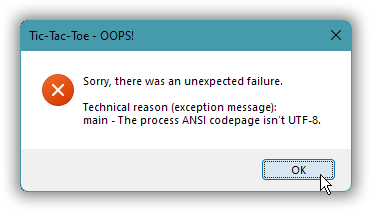
❁ ❁ ❁
With both the execution character set and the GUI encoding guaranteed to be UTF-8 the workaround for right single quote can be removed, one can just use «’» directly in a string literal. Also, the code can now take advantage of other special Unicode characters, such as ╳ and ◯ for the crosses and circles in the game. Not to mention 😃 for a smiley (I picked this particular one because as opposed to the ordinary smiley it displays OK with the Windows 11 GUI font — the font support for symbols does matter!).
However, in a source code editor these characters may not be displayed in a very recognizable way if they’re just used directly in the text. So, depending on the symbol it may be a good idea to specify it via its Unicode code point value, its character code. And in C++ most Unicode symbols except emojis can be specified by using a 4-digit hex universal character name, or in informal-speech a short unicode escape, which starts with lowercase “\u”:
(in) 04/code/tic-tac-toe/v6/main.cpp
void on_user_move( const HWND window, const int user_move )
{
using ttt::cell_state::empty;
if( the_game.board.cells[user_move] != empty or the_game.is_over() ) {
FlashWindow( window, true ); // Documentation per late 2021 is misleading/wrong.
return;
}
the_game.make_move( user_move );
SetWindowText( button_for_cell_index( user_move, window ), "\u2573" ); // cross
if( not the_game.is_over() ) {
const int computer_move = the_game.find_computer_move();
the_game.make_move( computer_move );
SetWindowText( button_for_cell_index( computer_move, window ), "\u25EF" ); // circle
}
if( the_game.is_over() ) { enter_game_over_state( window ); }
}
However, some symbols (in particular emojis) require 8 digits, a long Unicode escape, and one then uses uppercase “\U”:
(in) 04/code/tic-tac-toe/v6/main.cpp
void enter_game_over_state( const HWND window )
{
assert( the_game.is_over() );
for( int id = button_1_id; id <= button_9_id; ++id ) {
wu::disable( GetDlgItem( window, id ) );
}
wu::disable( GetDlgItem( window, IDC_RULES_DISPLAY ) );
if( the_game.win_line ) {
using ttt::cell_state::cross;
const bool user_won = (the_game.board.cells[the_game.win_line->start] == cross);
if( user_won ) {
set_status_text( window, "You won! Yay! \U0001F603 Click anywhere for a new game…" );
} else {
set_status_text( window, "I won. Better luck next time. Just click anywhere." );
}
} else {
set_status_text( window, "It’s a tie. Click anywhere for a new game." );
}
}
All these symbols were present in the screenshot at the start, and I repeat that figure so that you can see the symbols in context with the code now:
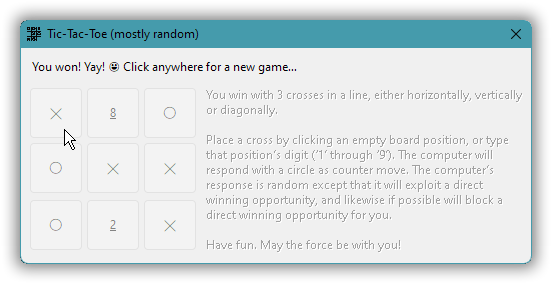
4.5. Build with UTF-8 encoding throughout.
A compiler may have options to specify source character set and execution character set separately, and it may offer an option to specify both as the same encoding:
| Compiler: | Source charset: | Literals (execution charset): | Both charsets: |
|---|---|---|---|
| Visual C++: | /source-charset:utf-8 |
/execution-charset:utf-8 |
/utf-8 |
| g++: | -finput-charset=utf-8 |
-fexec-charset=utf-8 |
(default) |
For Visual C++ I recommend using the /utf-8 option that sets both encodings.
But as of Visual Studio 2022 /utf-8 is not the default in a new project. And there’s still no way to just choose UTF-8 in a VS C++ project’s options. For a VS C++ project the /utf-8 option must therefore be specified by typing it in the “advanced” command line options:
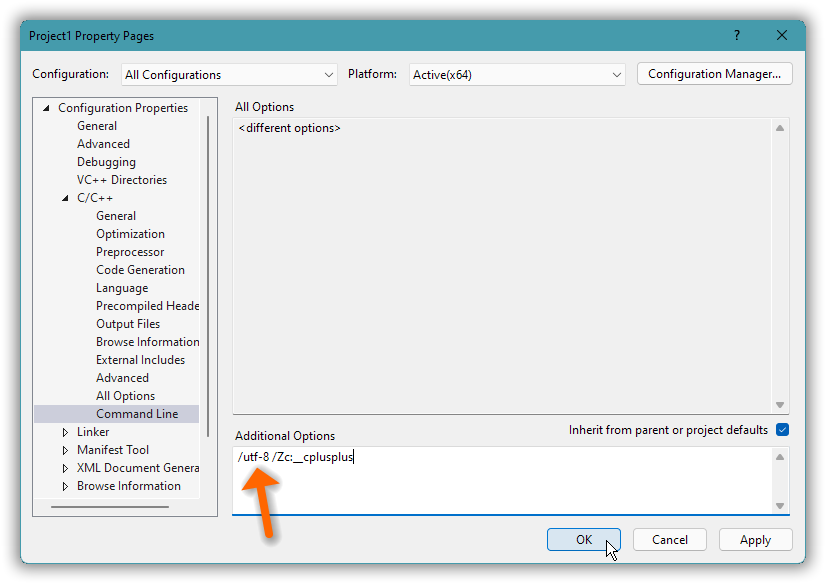
Anyway, here’s building with UTF-8 throughout with the Microsoft tool chain, Visual C++:
[T:\04\code\tic-tac-toe\v6\.build]
> rc /c 65001 /nologo /fo r.res ..\resources.rc
[T:\04\code\tic-tac-toe\v6\.build]
> cl /I .. /utf-8 ..\main.cpp r.res user32.lib gdi32.lib comctl32.lib /Fe"ttt"
main.cpp
[T:\04\code\tic-tac-toe\v6\.build]
> ttt_
And ditto building with the MinGW tool chain, g++:
[T:\04\code\tic-tac-toe\v6\.build]
> windres ..\resources.rc -o res.o
[T:\04\code\tic-tac-toe\v6\.build]
> g++ -I .. -std=c++17 ..\main.cpp res.o -lgdi32 -lcomctl32 -o ttt
[T:\04\code\tic-tac-toe\v6\.build]
> ttt_
The /I.. and -I.. options specify a base path for <relative-path> includes, because in this part I started moving the header files to sub-folders with a view towards possible later reuse, before I got a more firm idea of what this should mainly be about (namely UTF-8, not code structure).
| ← previous | up ↑ | next → |
|---|---|---|
| 3. A Tic-Tac-Toe game in a dialog window. | Contents | 5. GDI graphics: Basics. |