Windows-GUI-stuff-in-C-tutorial-
Windows GUI-stuff in C++: a tutorial.
| ← previous | up ↑ | next → |
|---|---|---|
| 2. Use resources to provide an icon. | Contents | 4. UTF-8 as the one and only text encoding. |
Part 3 – A Tic-Tac-Toe game in a dialog window.
In the previous part we saw that an application’s icon is provided via data embedded in the executable, called a resource. Now we’ll additionally use a resource called a dialog template, that describes the contents of a simple window. As a concrete example we’ll use that for a simple Tic-Tac-Toe (tree in a row) game in a general window.
That window contains two text areas and nine flat buttons, specified by the dialog template:
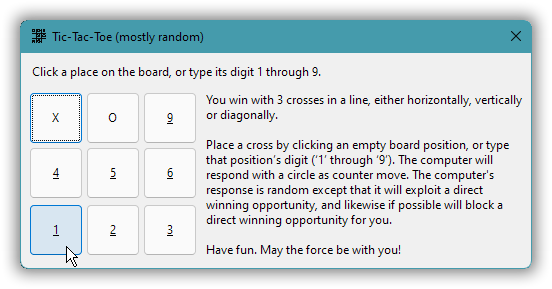
The game logic is just a little detail at the end, though. Mainly the five (!) versions of the program exemplify general Windows programming techniques and issues, a kind of C style event based programming. The parts of the Windows API used here are all designed for use from C, and we’ll use this API more or less directly with C++ as just a “better C”.
Contents (table generated with DocToc):
- 3.1. Create and run a general window based on a dialog template.
- 3.2. Add a window icon and the too longish text by sending window messages.
- 3.3. Factor out:
<windows.h>inclusion; support machinery; window message cracking. - 3.4. Fix gross imperfections: standard font; window just on top; modern appearance.
- 3.5. Add the game logic and user interaction.
3.1. Create and run a general window based on a dialog template.
In order to keep things simple now, there will be a host of issues that are deferred, problems that will need fixing in later versions. So version 1 is an incomplete and quite imperfect window. It’s even without a custom window icon!
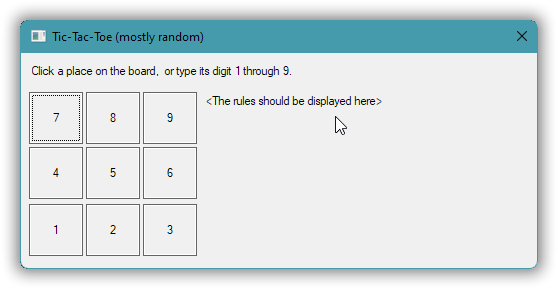
Only two absolutely crucial problems are addressed in this version:
- The default behavior is, quite unreasonably, that any attempt to close the window has no effect.
- Windows 11 often fails to activate a new window, so that in many situations running a program has no visible effect where you’re looking (though an icon may appear in the taskbar).
For now and until version 4 we’ll deal with the activation problem by just specifying in the dialog template that the window should be in topmost mode, where it’s always very visible above all normal mode windows. The main problem with that is that the window also appears above existing topmost windows, such as on my machine above the on-screen analog clock. For that reason version 4 will turn off topmost mode after the window has been created.
❁ ❁ ❁
To address the window no-close problem we need to programmatically override the default handling of a window close attempt. Normally in C++ one would do that by overriding some virtual function, preferably using the C++ override keyword, and indeed that’s the way to do it with some C++ GUI frameworks. However, here we’re dealing with a C oriented part of the Windows API, where it needs to be done in a C-ish way via a freestanding function:
auto CALLBACK message_handler(
const HWND window,
const UINT msg_id,
const WPARAM , // w_param
const LPARAM // ell_param
) -> INT_PTR
{
if( msg_id == WM_CLOSE ) {
EndDialog( window, IDOK ); // Without this the window won't close.
return true;
}
return false; // Didn't process the message, want default.
}
This function is specified in the call to DialogBox that creates and runs the window,
DialogBox( ⋯, message_handler );
The DialogBox call returns when the window is closed, i.e. it’s a blocking call. In the meantime the internal Windows code that runs the window calls the specified function each time something happens that application code can customize or react to. I.e. this is a callback function.
A callback for a dialog, in Windows parlance a “dialog proc”, can serve many dialog windows. Which window a call of the callback is about is specified by the window argument, somewhat akin to the this pointer in C++ programming. And exactly what happened or is about to happen is specied by the msg_id argument, a window message. With modern terminology it’s called an event id. The modern event terminology is however rarely used in Windows API-level window programming. Both Microsoft Windows and the Apple Macintosh GUI were based on ideas from the research at Xerox PARC, and much of the Xerox PARC terminology, in particular Smalltalk “message”, was adopted.
The WM_CLOSE message (event id) is received when the user has attempted to close the window, e.g. by clicking the ✕ close button or via the Alt+F4 keyboard shortcut. The default is that nothing happens, but our override/handler now calls EndDialog. Calling EndDialog is the proper way to close a window that was created via DialogBox.
The argument to EndDialog, here IDOK, specifies the value that DialogBox should return. IDOK, IDCANCEL, IDYES etc. are the id numbers of the possible buttons in a message box, and they serve as standard return values from dialog windows. It’s just an int return value that you can use for whatever.
❁ ❁ ❁
Full C++ code:
03/code/tic-tac-toe/v1/main.cpp:
// v1 - Roughly minimal code to display a window based on a dialog template resource.
#include <windows.h>
#include <stdlib.h> // EXIT_...
#include "resources.h"
using Char_ptr = const char*;
auto CALLBACK message_handler(
const HWND window,
const UINT msg_id,
const WPARAM , // w_param
const LPARAM // ell_param
) -> INT_PTR
{
if( msg_id == WM_CLOSE ) {
EndDialog( window, IDOK ); // Without this the window won't close.
return true;
}
return false; // Didn't process the message, want default.
}
auto main() -> int
{
const HINSTANCE this_executable = GetModuleHandle( nullptr );
const Char_ptr resource_id_as_pseudo_ptr = MAKEINTRESOURCE( IDD_MAIN_WINDOW );
// Note: that there /is/ a return value is undocumented. Can fail if no dialog resource.
const auto return_value = DialogBox(
this_executable, resource_id_as_pseudo_ptr, HWND( 0 ), message_handler
);
return (return_value <= 0? EXIT_FAILURE : EXIT_SUCCESS);
}
The dialog resource that defines the contents of the window, its title, etc., is mainly identified via the IDD_MAIN_WINDOW macro defined by the "resources.h" header file. IDD_MAIN_WINDOW expands to a freely chosen number (see next paragraph) that together with the expected resource type and a specification of which executable the resource is in, the this_executable, yields a unique identification. In Microsoft code the this_executable is often obfuscationally called the “hInstance”; anyway it can just be a nullvalue for getting the default, but I chose to show explicit use of GetModuleHandle.
Windows’s MAKEINTRESOURCE macro casts the IDD_MAIN_WINDOW number to a pointer, as required by the DialogBox function that creates and runs the window. I named it resource_id_as_pseudo_ptr because it’s not a valid C++ pointer value; it’s not a pointer to a string, and must not be used as such. The resource functions recognize it as an id rather than as a pointer to text string because all bits are zero except the lower 16, and this scheme limits the id number range to 0 … 32767, inclusive.
There is apparently currently no documentation of DialogBox for Win32 desktop applications, but DialogBox is mentioned in a list of function names, with a link to the documentation for DialogBoxA. The DialogBoxA documentation states that the return type is void, while it is actually INT_PTR, because the macro resolves directly to a call of DialogBoxParam. With a void return type one couldn’t check for failure, so that claim is not only at odds with the <windows.h> header for both Visual C++ and MinGW g++, but also plainly absurd. Microsoft’s documentation used to be of less severe ungoodness. It needs to be read with a lot of understanding and sometimes testing, and an assumption that those technical writers that maintain it, don’t know the first thing about programming (as an example, as of late 2021 the documentation is still full of invalid-in-C++ void main beginners’ first thing mistakes).
❁ ❁ ❁
IDD_MAIN_WINDOW is a macro because the resource compiler understands C macros but not C or C++ typed constants. It acts as if it runs the resource script through the C preprocessor, with the symbol RC_INVOKED defined, before compiling the resulting script text. In essence the C preprocessor is the glue, a common shared little language, that connects the C++ code with the resource script.
03/code/tic-tac-toe/v1/resources.h:
#pragma once
#define IDC_STATIC -1
#define IDD_MAIN_WINDOW 101
#define IDC_RULES_DISPLAY 102
#define IDS_RULES 103
#define IDI_APP 104
#define BOARD_BUTTON_BASE 1000
The resource compiler understands simple constant expressions such as BOARD_BUTTON_BASE + 7, i.e. that’s part of the resource script language. Unfortunately the dialog designer in Visual Studio doesn’t support that, and it also has some other severe shortcomings that include generating resource script code that the resource compiler flags as an error. One Microsoft tool producing something that another Microsoft tool can’t digest. And the VS dialog editor is the only reasonably useful remaining one that I know of (the ones of old, such as the Whitewater resource editor, are no more).
Because the VS resource editor adds more ungrokable meta-information than real resource script code I just used VS for the initial visual design,
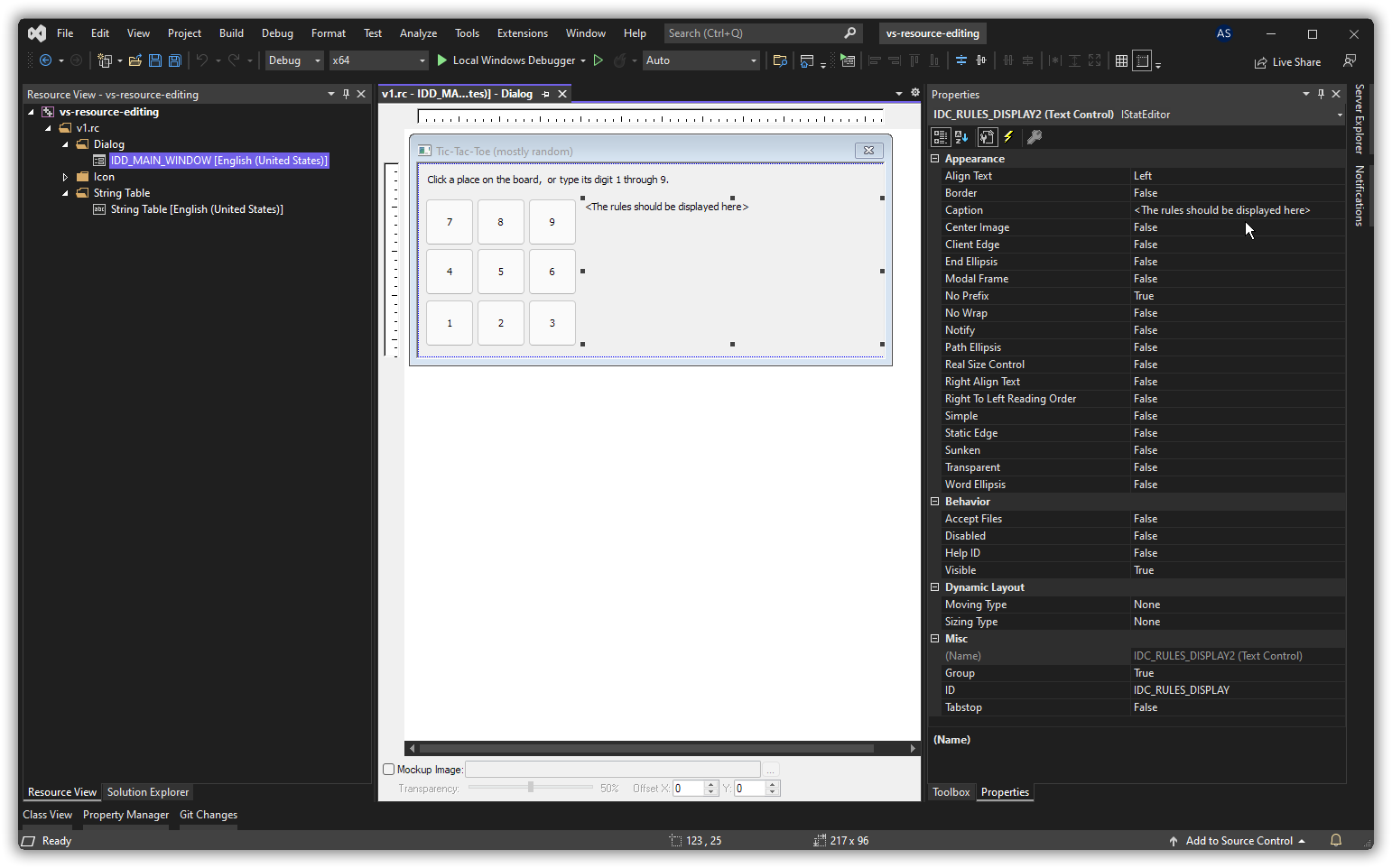
… copied the resulting resource script, removed all the VS noise, and tidied up e.g. by using expressions:
03/code/tic-tac-toe/v1/resources.rc:
#pragma code_page( 1252 ) // Windows ANSI Western encoding, an extension of Latin 1.
#include "resources.h"
#include <windows.h>
/////////////////////////////////////////////////////////////////////////////
// Neutral resources
LANGUAGE LANG_NEUTRAL, SUBLANG_NEUTRAL
// The icon with lowest ID value should be placed first to ensure that the
// application icon (executable's file icon) remains consistent on all systems.
IDI_APP ICON "resources/app.ico"
/////////////////////////////////////////////////////////////////////////////
// English (United States) resources
LANGUAGE LANG_ENGLISH, SUBLANG_ENGLISH_US
IDD_MAIN_WINDOW DIALOGEX 0, 0, 344, 132
STYLE DS_SETFONT | DS_CENTER | WS_CAPTION | WS_SYSMENU
EXSTYLE WS_EX_OVERLAPPEDWINDOW | WS_EX_TOPMOST
CAPTION "Tic-Tac-Toe (mostly random)"
FONT 8, "MS Shell Dlg", 400, 0, 0x1
BEGIN
LTEXT "Click a place on the board, or type its digit 1 through 9.",
0, 7, 7, 313, 11, SS_NOPREFIX
PUSHBUTTON "7", BOARD_BUTTON_BASE + 7, 5, 24, 36, 32, BS_FLAT
PUSHBUTTON "8", BOARD_BUTTON_BASE + 8, 43, 24, 36, 32, BS_FLAT
PUSHBUTTON "9", BOARD_BUTTON_BASE + 9, 81, 24, 36, 32, BS_FLAT
PUSHBUTTON "4", BOARD_BUTTON_BASE + 4, 5, 58, 36, 32, BS_FLAT
PUSHBUTTON "5", BOARD_BUTTON_BASE + 5, 43, 58, 36, 32, BS_FLAT
PUSHBUTTON "6", BOARD_BUTTON_BASE + 6, 81, 58, 36, 32, BS_FLAT
PUSHBUTTON "1", BOARD_BUTTON_BASE + 1, 5, 93, 36, 32, BS_FLAT
PUSHBUTTON "2", BOARD_BUTTON_BASE + 2, 43, 93, 36, 32, BS_FLAT
PUSHBUTTON "3", BOARD_BUTTON_BASE + 3, 81, 93, 36, 32, BS_FLAT
LTEXT "<The rules should be displayed here>",
IDC_RULES_DISPLAY, 123, 25, 217, 96, SS_NOPREFIX
END
STRINGTABLE
BEGIN
IDS_RULES "\
Rules:\n\nYou win with 3 crosses in a line, either horizontally, vertically or diagonally.\
\n\nPlace a cross by clicking an empty board position, or type that position’s digit (‘1’ \
through ‘9’). The computer will respond with a circle as counter move. The computer's \
response is random except that it will exploit a direct winning opportunity, and likewise \
if possible will block a direct winning opportunity for you.\n\nHave fun. May the force be \
with you!"
END
As you can see each resource is associated with some natural language such as US English, or is language neutral. An application can use e.g. English, French or Russian resources, depending on the customer’s choice, which is nice. The aforementioned invalid code generated by Visual Studio was a #pragma code_page(0) directive for the language neutral icon, which in addition to being being treated as an error by the resource compiler, would be seriously wrong if it did work (the directive only concerns the text encoding in the resource script file, not the language of the resource).
The STRINGTABLE resource is used because Visual Studio refused to accept a rules text with more than 256 characters. A STRINGTABLE resource is generally a collection of text strings, a possible data source for the C++ standard library’s std::messages locale facet, but here it has just one string, namely the Tic-Tac-Toe rules text. So, in the dialog resource there’s just a short dummy text, and the text in the STRINGTABLE resource will be put into the dialog programmatically in version 2.
For the purpose of code presentation the long string is expressed in a pretty awkward way using preprocessor line continuations, because the resource script language has its own Basic-like string syntax that AFAIK doesn’t support string literal concatenation.
❁ ❁ ❁
There’s a lot more to say about idiosyncrasies and limitations and how e.g. this Windows ANSI Western string resource specification is compiled into an UTF-16 encoded actual string resource that in turn at run time is translated automatically to the process’ Windows ANSI encoding, which can be UTF-8, and so on, a lot of details!, but let’s just now build and run this program.
Using the Microsoft toolchain (Visual C++):
[T:\03\code\tic-tac-toe\v1\.build]
> rc /nologo /fo resources.res ..\resources.rc
[T:\03\code\tic-tac-toe\v1\.build]
> cl ..\main.cpp resources.res user32.lib /Fe"ttt"
main.cpp
[T:\03\code\tic-tac-toe\v1\.build]
> ttt_
Using the GNU toolchain (MinGW g++):
[T:\03\code\tic-tac-toe\v1\.build]
> windres ..\resources.rc -o resources.o
[T:\03\code\tic-tac-toe\v1\.build]
> g++ ..\main.cpp resources.o -o ttt
[T:\03\code\tic-tac-toe\v1\.build]
> ttt_
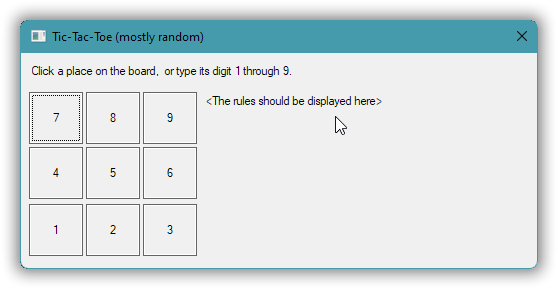
This window is quite a bit wider than 344 pixels, and quite a bit higher than 132 pixels (the numbers in the resource script). That’s because the units in the dialog template specification are dialog units. A Windows dialog unit is proportional to the font size and is much like the “em” unit in CSS, and was supposed to make dialogs automatically scaleable.
3.2. Add a window icon and the too longish text by sending window messages.
Windows presents the executable with a custom Tic-Tac-Toe icon because that’s in the executable’s resources, but there’s no such automatic use for the program’s main window. Worse, there’s no way to specify the window icon in the dialog template resource. And going beyond sheer unreasonableness, there’s not even a dedicated Windows API function to set the icon.
Instead you specify a window’s icon by sending the window a message, namely WM_SETICON (in passing, “WM” is short for window message). Sending the message means using the SendMessage function, which is a blocking call where the message is fully processed at this time, so that any effect is obtained before the call returns. Alternatively the message can be posted, using the PostMessage function, which means that the message id plus parameters is put in a queue, and is sent to the window and processed later, which is sometimes desirable and sometimes even necessary.
In 03/code/tic-tac-toe/v2/main.cpp:
//------------------------------------------- API support machinery:
const HINSTANCE this_executable = GetModuleHandle( nullptr );
namespace icon_sizes{
enum Enum{ small = ICON_SMALL, large = ICON_BIG }; // WM_SETICON values.
} // namespace icon_sizes
void set_icon( const HWND window, const icon_sizes::Enum size, const int resource_id )
{
const Char_ptr id_as_pseudo_ptr = MAKEINTRESOURCE( resource_id );
const int pixel_size = (size == icon_sizes::small? 16 : 32);
const HANDLE icon = LoadImage(
this_executable, id_as_pseudo_ptr, IMAGE_ICON, pixel_size, pixel_size, {}
);
SendMessage( window, WM_SETICON, size, reinterpret_cast<LPARAM>( icon ) );
}
Ultimately the processing usually ends up somewhere in the deep innards of Windows, in the DefWindowProc function, which one could call directly instead of SendMessage. Calling SendMessage instead of DefWindowProc is like calling a virtual function in C++, instead of calling the non-virtual function that one is pretty sure that the virtual call will end up in, which is generally a very good idea. With a SendMessage call the processing can be overridden at several stages in the message’s journey towards DefWindowProc, including (for a dialog window) via the dialog proc.
The above wrapper function sets a single icon image of either “small” or “large” size, at a time. The small 16×16 image is used for the icon in the window’s upper left corner, and the (allegedly, perhaps historically) large 32×32 image is used for e.g. Alt+Tab switching between windows.
Recall that an icon resource contains a number of supported image sizes, usually at minimum 16×16 and 32×32, and that’s how it is for this app. So the the same resource id IDI_APP is used for small and large size, because it’s the same resource that’s accessed. The difference is just the size specification, which image in the icon resource:
void set_app_icon( const HWND window )
{
set_icon( window, icon_sizes::small, IDI_APP );
set_icon( window, icon_sizes::large, IDI_APP );
}
I downloaded a free 32×32 Tic-Tac-Toe icon image from the nets, and scaled it down for the 16×16 image, and used Visual Studio (as I recall) to embed these images in a single “.ico” file for the resource:
32×32: ![]() 16×16:
16×16: ![]()
❁ ❁ ❁
Setting the text in the rules text field is much the same as for the icon, ultimately done by sending a window message. Because even though it doesn’t look like a window to the user, technically, on the inside, as viewed from a programming perspective, also a text field is a window, called a child window. A child window is visually contained in and on top of its parent window. It can in turn have child windows, and so on, in a strict hierarchy of windows. In Windows a child window is also called a control, and with more general system-independent terminology it’s called a widget.
Any Windows window, whether a main window or a control, can have a text. A main window usually displays that text in its title bar, a.k.a. its caption; a button control displays the text as the button text; and a text field control just displays the text because that’s its one and only purpose, to display text. To set the text of a window you can send it the WM_SETTEXT message, but as opposed to the situation for the icon here Windows provides a common wrapper function, SetWindowText, which is much easier to use (in particular, no casting required), so:
void set_rules_text( const HWND window )
{
char text[2048];
LoadString( this_exe, IDS_RULES, text, sizeof( text ) );
const HWND rules_display = GetDlgItem( window, IDC_RULES_DISPLAY );
SetWindowText( rules_display, text );
}
Details:
- the
LoadStringfunction converts the string resource text from UTF-16 encoding to the process’ ANSI codepage, and copies it to the specified buffer; - the
GetDlgItemfunction obtains a handle to a child window (control) that’s identified by its parent window and its control identifier, namelyIDC_RULES_DISPLAYwhich was specified in the dialog resource; and SetWindowTextas mentioned just sends aWM_SETTEXTmessage to the specified window, namely to theIDC_RULES_DISPLAYcontrol.
❁ ❁ ❁
Since both set_app_icon and set_rules_text require a handle to the window (the HWND value that identifies the window), they can’t be called before the window is created.
A good opportunity to call these functions is when the newly created window receives a WM_INITDIALOG message:
void on_wm_close( const HWND window )
{
EndDialog( window, IDOK );
}
auto on_wm_initdialog( const HWND window )
-> bool
{
set_app_icon( window );
set_rules_text( window );
return true; // `true` sets focus to the control specified by the `w_param`.
}
auto CALLBACK message_handler(
const HWND window,
const UINT msg_id,
const WPARAM , // w_param
const LPARAM // ell_param
) -> INT_PTR
{
switch( msg_id ) {
case WM_CLOSE: on_wm_close( window ); return true;
case WM_INITDIALOG: return on_wm_initdialog( window );
}
return false; // Didn't process the message, want default processing.
}
To place this in context you may want to look at the full code for this version 2. One important little part not shown above — there was no really natural place to discuss this — is that the macro small that <windows.h> introduces by default, that would otherwise wreak havoc with the icon_sizes::Enum definition, is rendered harmless by an #undef directive. In later versions we’ll instead just use a subset of <windows.h> that is less over the top inconsiderate…
Result, the icon and rules text in place now:
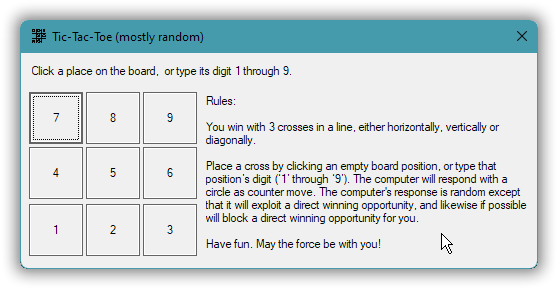
3.3. Factor out: <windows.h> inclusion; support machinery; window message cracking.
Version 3 is a refactoring of version 2. No new functionality is introduced. But the code is cleaned up to avoid a difficult to maintain mess in later versions; it’s like cleaning a floor before it gets very noticably dirty, to avoid getting to that state.
❁ ❁ ❁
First, to exclude some of the irrelevant and nasty sabotage-like stuff from <windows.h> one can define various macros, such as the two below, before including that header:
- using
NOMINMAXone avoids getting the nasty-macrosminandmax, which like nasty-macrosmallcan wreak havoc; and - using
WIN32_LEAN_AND_MEANone cuts the number of<windows.h>source lines roughly in half, avoids getting thesmallmacro, and removes a problem with Windows’ socket library.
In addition one should ensure that STRICT is defined, even though that now appears to be the default with all compilers. STRICT ensures C++ compatible fully typed declarations. In the early Windows days one mainly used C for Windows programming and <windows.h> supported that by default, where one had to define STRICT to get everything to compile as C++.
With Visual C++ 2020 WIN32_LEAN_AND_MEAN reduces the number of lines from 303 818 to 161 309, quite significant; it avoids defining the small macro by not including <rpcndr.h>; and it avoids including the <winsock.h> header which can have the same include guard as (and hence prevents inclusion of) the <winsock2.h> header that one really wants in modern code. So, WIN32_LEAN_AND_MEAN should really be the modern default, much as STRICT is now the default. Alas.
Version 2’s
#include <windows.h>
#undef small // MSVC <windows.h> includes <rpcndr.h> which defines `small` as macro. :(
… is therefore now replaced with #include of a reusable header wrapper "wrapped-windows-h.hpp" that defines the above two mentioned macros, and more,
#include "wrapped-windows-h.hpp" // Safer and faster. Safe = e.g. no `small` macro.
… where
03/code/tic-tac-toe/v3/wrapped-windows-h.hpp
#pragma once
#ifdef UNICODE
# error "`UNICODE` should not be defined for a `char` based application."
# include <stop-compilation>
#endif
#undef STRICT
#undef NOMINMAX
#undef WIN32_LEAN_AND_MEAN
#define STRICT // C++-compatible declarations (the default now).
#define NOMINMAX // No `min` and `max` macros, please.
#define WIN32_LEAN_AND_MEAN // Excludes about half of `<windows.h>` = faster & safer.
#include <windows.h>
#ifdef small
# error "The macro `small` was defined by <windows.h>. Oops."
# include <stop-compilation>
#endif
There’s a lot more that can and maybe should go into a <windows.h> wrapper, like sometimes crucial “settings” of <windows.h> such as the WIN32_WINNT version macro, but the above is good enough for our purposes.
❁ ❁ ❁
In this version of the Tic Tac Toe program we’ll also use some convenience macros from <windowsx.h>, and unfortunately like many Microsoft headers <windowsx.h>
- depends on
<windows.h>but - is not guaranteed to include
<windows.h>itself.
I.e. <windowsx.h> is not a best practice guaranteed self contained header.
Microsoft recommends including <windows.h> before any of their other headers. Best practice for just about everyone else is that the order of header inclusion should not matter. So instead of using <windowsx.h> directly we’ll use a self-contained header wrapper "wrapped-windowsx-h.hpp":
03/code/tic-tac-toe/v3/wrapped-windowsx-h.hpp
#pragma once
#include "wrapped-windows-h.hpp"
#include <windowsx.h>
❁ ❁ ❁
It might sound like a good idea to move version 2’s general reusable set_icon wrapper function to the "wrapped-windowsx-h.hpp" header. But as a rule a header wrapper should not provide additional functionality over the header it wraps. It should just provide a clean and order-independent include, so that it’s highly reliable (no extra name pollution, overload surprises or the like), and so that one knows what that header does just from inspection of the filename.
Another way to view that: a header wrapper should abide by the Single Responsibility principle (SRP), i.e. it should only wrap, nothing more.
In a separate Windows API support machinery header it’s natural to include not just version 2’s set_icon but also other reusable Windows functionality that’s useful for the Tic Tac Toe program. For example, it’s natural to add a Resource_id class. As the support machinery header thus increases in size and gets more messy, compared to the clean first versions, it may be necessary to move some of the stuff to separate more specific headers, but for now (and in this part of the tutorial) it’s as shown below:
03/code/tic-tac-toe/v3/winapi_support_machinery.hpp
#pragma once
#include "wrapped-windowsx-h.hpp" // The "x" = e.g. HANDLE_WM_CLOSE, HANDLE_WM_INITDIALOG
#include <initializer_list> // For using range-based `for` over initializer list.
#define WSM_HANDLE_WM( name, handler_func ) \
HANDLE_WM_##name( msg.hwnd, msg.wParam, msg.lParam, handler_func )
// E.g., `WSM_HANDLE_WM( CLOSE, ...` expands to `HANDLE_WM_CLOSE( ...`, which calls the
// <windowsx.h> macro HANDLE_WM_CLOSE that in turns calls the specified `WM_CLOSE` handler
// with appropriate arguments extracted from the data in a `MSG` variable called `msg`.
namespace winapi_support_machinery {
inline const HINSTANCE this_executable = GetModuleHandle( nullptr );
namespace icon_sizes{
enum Enum{ small = ICON_SMALL, large = ICON_BIG };
} // namespace icon_sizes
struct Resource_id
{
int value;
auto as_pseudo_ptr() const
-> const char*
{ return MAKEINTRESOURCE( value ); }
};
inline void set_icon(
const HWND window,
const icon_sizes::Enum size,
const Resource_id id
)
{
const int pixel_size = (size == icon_sizes::small? 16 : 32);
const HANDLE icon = LoadImage(
this_executable, id.as_pseudo_ptr(), IMAGE_ICON, pixel_size, pixel_size, {}
);
SendMessage( window, WM_SETICON, size, reinterpret_cast<LPARAM>( icon ) );
}
inline void set_icon( const HWND window, const Resource_id id )
{
for( const auto size: {icon_sizes::small, icon_sizes::large} ) {
set_icon( window, size, id );
}
}
} // namespace winapi_support_machinery
❁ ❁ ❁
The <windowsx.h> header is included here because it adds a lot of convenience macros, including function-like macros such as SetWindowFont which we’ll use in version 4.
Here we’ll just avail us of the SetDlgMsgResult, HANDLE_VM_CLOSE and HANDLE_WM_INITDIALOG macros. The latter two are examples of message cracker macros. Unfortunately SetDlgMsgResult and all the message cracker macros appear to be currently undocumented.
The message cracker macros are called “cracker” macros because they extract message specific parameters from the WPARAM and LPARAM values, by means of bit-masking, shifts and casts. Each such macro passes the extracted values to a specified message handler function, that must have corresponding parameters. For example, modulo formatting, parentheses, warning suppression casts etc., the message cracking
HANDLE_WM_INITDIALOG( window, w_param, ell_param, my_initdialog_handler )
… essentially expands to a call of my_initdialog_handler like
WINBOOL( my_initdialog_handler( window, reinterpret_cast<HWND>( w_param ), ell_param ) )
… where the message parameters extraction in this case is a cast to HWND of the WPARAM message parameter.
For this to work the my_initdialog_handler must have a signature compatible with the call that the macro generates. Since these macros are undocumented one can either check the documentation for the message in question, and compare that with the generated call. Or one can inspect the comments in Microsoft’s <windowsx.h>:
[T:\03\code\tic-tac-toe\v3\.build]
> cl ..\main.cpp /E 2>nul | find /i "windowsx.h" | tail 1
#line 1381 "C:\\Program Files (x86)\\Windows Kits\\10\\include\\10.0.19041.0\\shared\\windowsx.h"
[T:\03\code\tic-tac-toe\v3\.build]
> set FILE="C:\\Program Files (x86)\\Windows Kits\\10\\include\\10.0.19041.0\\shared\\windowsx.h"
[T:\03\code\tic-tac-toe\v3\.build]
> type %FILE% | find /i "onclose"
/* void Cls_OnClose(HWND hwnd) */
[T:\03\code\tic-tac-toe\v3\.build]
> type %FILE% | find /i "oninitdialog"
/* BOOL Cls_OnInitDialog(HWND hwnd, HWND hwndFocus, LPARAM lParam) */
I.e. my_initdialog_handler should have a signature so that it can be used like a function auto f( HWND hwnd, HWND hwndFocus, LPARAM lParam ) -> BOOL, where the parameters apart from the common hwnd are documented for the window message, here for WM_INITDIALOG.
All the HANDLE_WM_… message cracker macros can be used in exactly the same way because every message cracker macro takes the same arguments and produces an integer type return value, even when your message handler is a void function.
Direct use of the message cracker macros can look like this:
auto handling_of( const MSG& msg )
-> optional<INT_PTR>
{
switch( msg.message ) {
case WM_CLOSE:
return HANDLE_WM_CLOSE( msg.hwnd, msg.wParam, msg.lParam, on_wm::close );
case WM_INITDIALOG:
return HANDLE_WM_INITDIALOG( msg.hwnd, msg.wParam, msg.lParam, on_wm::initdialog );
}
return {}; // Empty `optional` indicates message not handled.
}
That’s quite verbose, which is the reason why our "winapi_support_machinery.hpp" defines the macro
#define WSM_HANDLE_WM( name, handler_func ) \
HANDLE_WM_##name( msg.hwnd, msg.wParam, msg.lParam, handler_func )
With that macro the message handling reduces to the more readable and DRY code
auto handling_of( const MSG& msg )
-> optional<INT_PTR>
{
switch( msg.message ) {
case WM_CLOSE: return WSM_HANDLE_WM( CLOSE, on_wm::close );
case WM_INITDIALOG: return WSM_HANDLE_WM( INITDIALOG, on_wm::initdialog );
}
return {}; // Empty `optional` indicates message not handled.
}
❁ ❁ ❁
The optional<INT_PTR> result tells the caller whether a message was handled, and if it was, the return value if any.
But the Windows API does not support C++ optional. The Windows API ↔ C++ connection is made by the dialog proc (the callback for the API level), which inspects the optional and calls the <windowsx.h> macro SetDlgMsgResult if there is a return value. The SetDlgMsgResult macro, in turn, checks what the current message is, and “returns” the message processing result value in appropriate fashion (discussed below) depending on the message.
auto CALLBACK message_handler_callback(
const HWND window,
const UINT msg_id,
const WPARAM w_param,
const LPARAM ell_param
) -> INT_PTR
{
// Optional has value is `false` => Didn't process the message, want default processing.
const optional<INT_PTR> result = handling_of({ window, msg_id, w_param, ell_param });
return (result.has_value()? SetDlgMsgResult( window, msg_id, result.value() ) : false);
}
With the MingW g++ compiler the above return statement using SetDlgMsgResult is equivalent to
if( not result.has_value() ) { return false; } switch( msg_id ) { case WM_CTLCOLORMSGBOX: [[fallthrough]]; case WM_CTLCOLOREDIT: [[fallthrough]]; case WM_CTLCOLORLISTBOX: [[fallthrough]]; case WM_CTLCOLORBTN: [[fallthrough]]; case WM_CTLCOLORDLG: [[fallthrough]]; case WM_CTLCOLORSCROLLBAR: [[fallthrough]]; case WM_CTLCOLORSTATIC: [[fallthrough]]; case WM_COMPAREITEM: [[fallthrough]]; case WM_VKEYTOITEM: [[fallthrough]]; case WM_CHARTOITEM: [[fallthrough]]; case WM_QUERYDRAGICON: [[fallthrough]]; case WM_INITDIALOG: { return WINBOOL( result.value() ); } default: { SetWindowLongPtr( window, DWLP_MSGRESULT, LPARAM( LRESULT( result.value() ) ) ); return true; } }
… which is one way to express what you’d have to write without the <windowsx.h> macro.
It’s a mystery to me why Microsoft made returning a value so needlessly insanely complex, but presumably some decades ago there was some apparently important reason.
❁ ❁ ❁
The full version 3 main program:
03/code/tic-tac-toe/v3/main.cpp
// v3 - Refactoring: <windows.h> wrapped; using <windowsx.h> macros; resource-id class.
// "winapi-support-machinery.hpp" introduced as place for Windows API support stuff.
// v2 - Missing window parts added programmatically: the rules text; the window icon.
// v1 - Roughly minimum code to display a window based on a dialog template resource.
#include "winapi_support_machinery.hpp" // winapi_support_machinery::*, WSM_HANDLE_WM
#include "resources.h" // IDS_RULES, IDC_RULES_DISPLAY, IDD_MAIN_WINDOW, ...
#include <optional> // std::optional
#include <tuple> // std::ignore
namespace wsm = winapi_support_machinery;
using std::optional,
std::ignore;
using Char_ptr = const char*;
void set_app_icon( const HWND window )
{
wsm::set_icon( window, wsm::Resource_id{ IDI_APP } );
}
void set_rules_text( const HWND window )
{
char text[2048];
LoadString( wsm::this_executable, IDS_RULES, text, sizeof( text ) );
SetDlgItemText( window, IDC_RULES_DISPLAY, text );
}
namespace on_wm {
void close( const HWND window )
{
EndDialog( window, IDOK );
}
auto initdialog( const HWND window, const HWND focus, const LPARAM ell_param )
-> bool
{
ignore = focus; ignore = ell_param;
set_app_icon( window );
set_rules_text( window );
return true; // `true` sets focus to the `focus` control.
}
} // namespace on_wm
auto handling_of( const MSG& msg )
-> optional<INT_PTR>
{
switch( msg.message ) {
case WM_CLOSE: return WSM_HANDLE_WM( CLOSE, on_wm::close );
case WM_INITDIALOG: return WSM_HANDLE_WM( INITDIALOG, on_wm::initdialog );
}
return {}; // Empty `optional` indicates message not handled.
}
auto CALLBACK message_handler_callback(
const HWND window,
const UINT msg_id,
const WPARAM w_param,
const LPARAM ell_param
) -> INT_PTR
{
// Optional has value is `false` => Didn't process the message, want default processing.
const optional<INT_PTR> result = handling_of({ window, msg_id, w_param, ell_param });
return (result.has_value()? SetDlgMsgResult( window, msg_id, result.value() ) : false);
}
auto main() -> int
{
// Note: that there /is/ a return value is undocumented. Can fail if no dialog resource.
const auto return_value = DialogBox(
wsm::this_executable,
wsm::Resource_id{ IDD_MAIN_WINDOW }.as_pseudo_ptr(),
HWND( 0 ),
message_handler_callback
);
return (return_value <= 0? EXIT_FAILURE : EXIT_SUCCESS);
}
Detail: SetDlgItemText is a wrapper that obtains the window handle for a control specified by id and calls SetWindowText, saving 1 line of code in this version 3 relative to version 2.
3.4. Fix gross imperfections: standard font; window just on top; modern appearance.
As of versions 2 and 3 the window has an old-style font; is in topmost mode that can’t be turned off, as opposed to just being initially on top of other windows; and the appearance is pretty dated, like Windows 2000 with e.g. gray buttons with square corners:
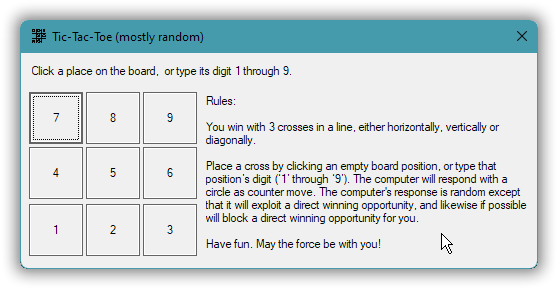
Compare that to the version 5 game, with current Windows 11 GUI font and modern appearance where the buttons have some color and rounded corners:
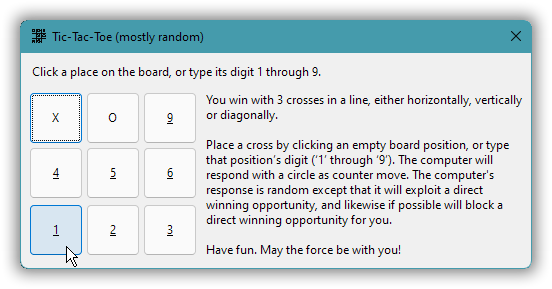
As you can see the rules text has been slightly shortened (the “Rules:” line removed) in order to fit when the modern font is used. This problem may be the reason why one cannot simply state in the dialog template that the current standard GUI font, whatever it is, should be used. Still, as I see it one should have that possibility, that freedom to choose the usually most desirable alternative in a simple way, but Microsoft evidently once didn’t agree with that POV and has now mostly left this technology behind.
❁ ❁ ❁
The standard GUI font is the font that’s used for the text in a message box. It has changed a number of times through the history of Windows, and will probably change again, and again, but a specification of this font is always available via the SystemParametersInfo function called with SPI_GETNONCLIENTMETRICS as the value to retrieve. In passing, two other such functions, sometimes quite useful, are GetStockObject and GetSystemMetrics, and there are more.
struct Standard_gui_font
{
Standard_gui_font( const Standard_gui_font& ) = delete;
auto operator=( const Standard_gui_font& ) -> Standard_gui_font& = delete;
HFONT handle;
~Standard_gui_font()
{
DeleteFont( handle );
}
Standard_gui_font()
{
// Get the system message box font
const auto ncm_size = sizeof( NONCLIENTMETRICS );
NONCLIENTMETRICS metrics = {ncm_size};
SystemParametersInfo( SPI_GETNONCLIENTMETRICS, ncm_size, &metrics, 0 );
handle = CreateFontIndirect( &metrics.lfMessageFont );
}
};
inline const auto std_gui_font = Standard_gui_font();
Here DeleteFont is a <windowsx.h> macro that casts the argument to a more general handle type and calls the DeleteObject function.
Every window keeps track of a default font, with no CSS-like inheritance, so the program has to replace the default font in both the main window and every control. Happily Windows provides a function EnumChildWindows that calls a specified function for each child window (control). Also, the <windowsx.h> header provides the wrapper macro SetWindowFont that sends a WM_SETFONT message to the specified window, simplifying that:
inline void set_standard_gui_font( const HWND window )
{
const auto callback = []( HWND control, LPARAM ) -> BOOL
{
SetWindowFont( control, std_gui_font.handle, true );
return true;
};
SetWindowFont( window, std_gui_font.handle, true );
EnumChildWindows( window, callback, 0 );
}
❁ ❁ ❁
Fixing the problem with this window keeping itself on top of all other windows, including other topmost mode windows such as (on my system) an on-screen clock, likewise involves a general window management function, namely using SetWindowPos to just remove topmost mode:
// Supports a Windows 11 workaround hack. The window is assumed to presently be a “topmost”
// window. The effect is then to bring the window to the top of the ordinary window Z-order.
void remove_topmost_style_for( const HWND window )
{
SetWindowPos( window, HWND_NOTOPMOST, 0, 0, 0, 0, SWP_NOMOVE | SWP_NOSIZE );
}
❁ ❁ ❁
All of the above code snippets are part of the “03/code/tic-tac-toe/v4/winapi_support_machinery.hpp” file. But of course these functions need to be called in order to have any effect. That’s done in the WM_INITDIALOG handler in the main program:
auto on_wm_initdialog( const HWND window, const HWND /*focus*/, const LPARAM /*ell_param*/ )
-> bool
{
wu::set_standard_gui_font( window );
wu::remove_topmost_style_for( window );
set_app_icon( window );
set_rules_text( window );
return true; // `true` sets focus to the `focus` control.
}
❁ ❁ ❁
However, fixing the appearance — we want modern! — is more involved. There’s a C++ code part, and an XML resource part. The C++ code part explicitly initializes the common controls library, the library that provides button and text field controls (and many other controls), just because Microsoft’s documentation states or used to state that that’s necessary:
constexpr DWORD basic_common_controls = ICC_STANDARD_CLASSES | ICC_WIN95_CLASSES;
inline auto init_common_controls( const DWORD which = basic_common_controls )
-> bool
{
const INITCOMMONCONTROLSEX params = {sizeof( params ), which};
return !!InitCommonControlsEx( ¶ms );
}
This function is also in the “winapi_support_machinery.hpp” file, because it’s reusable general functionality, but because it initializes the library used to create the controls it’s necessarily called before the window is created, namely in the main function:
auto main() -> int
{
wu::init_common_controls();
DialogBox(
wu::this_exe, wu::Resource_id{ IDD_MAIN_WINDOW }.as_ptr(),
HWND(), // Parent window, a zero handle is "no parent".
message_handler
);
}
The mentioned XML resource is an application manifest that specifies that the program should use version 6 or better of the “comctl32.dll” Windows library (the library that the C++ code initializes). I do not know any rational explanation of why Microsoft chose to let the various DLL versions have the same filename and use a complex resource based scheme to differentiate between them, but at the time their engineers appeared to be quite proud of the, uh, solution, which they called SxS, side-by-side DLLs. I.e. having the same name for different versions of the same DLL-based library, and having those versions available at the same time, where an application by default would pick up the oldest version, which Microsoft for unknown reasons appeared to believe would be very desirable.
An application manifest file can contain much more than just library version specifications, but the following is roughly the minimum needed for styling:
03/code/tic-tac-toe/v4/resources/app-manifest.xml
<?xml version="1.0" encoding="UTF-8" standalone="yes"?>
<assembly xmlns="urn:schemas-microsoft-com:asm.v1" manifestVersion="1.0">
<assemblyIdentity
version="0.4.0.0"
processorArchitecture="*"
name="Alfs.CppInPractice.TicTacToe"
type="win32"
/>
<description>A basic tic-tac-toe game with intentionally limited smarts.</description>
<dependency>
<dependentAssembly>
<assemblyIdentity
type="win32"
name="Microsoft.Windows.Common-Controls"
version="6.0.0.0"
processorArchitecture="*"
publicKeyToken="6595b64144ccf1df"
language="*"
/>
</dependentAssembly>
</dependency>
</assembly>
In the “.rc” resource script the XML file is added as a resource with special resource type RT_MANIFEST and an id that for an ordinary executable should be the number 1 or that number specified as CREATEPROCESS_MANIFEST_RESOURCE_ID.
In 03/code/tic-tac-toe/v4/resources.rc:
CREATEPROCESS_MANIFEST_RESOURCE_ID RT_MANIFEST "resources/app-manifest.xml"
Note: both macro symbols above are effectively defined as the pointer values from MAKEINTRESOURCE instead of just the number values, which limits their use in C++ code.
<rant> Considering that all this is in order to just get the conventional modern appearance that one would naïvely expect as the default, it seems excessively over-engineered: modern appearance should be the default, but if for some reason that was not practically possible then a yes/no option would suffice. </rant>
❁ ❁ ❁
The font fix uses functionality from Windows’ “gdi32.dll” (the Graphics Device Interface), and the appearance fix uses functionality from the “comctl32.dll” (the Common Controls). For Visual C++ that means adding gdi32.lib and comctl32.lib to the build command. Here I’m building for the console subsystem:
[T:\03\code\tic-tac-toe\v4\.build]
> rc /nologo /fo r.res ..\resources.rc
[T:\03\code\tic-tac-toe\v4\.build]
> cl /nologo ..\main.cpp r.res user32.lib gdi32.lib comctl32.lib /Fe"ttt"
main.cpp
[T:\03\code\tic-tac-toe\v4\.build]
> ttt_
With the MinGW g++ compiler the default libraries depend on the specified subsystem:
[T:\03\code\tic-tac-toe\v4\.build]
> g++ -dumpspecs 2>&1 | find "user32"
%{pg:-lgmon} %{!no-pthread:-lpthread} %{pthread: } %{mwindows:-lgdi32 -lcomdlg32} %{fvtable-verify=preinit:-lvtv -lpsapi; fvtable-verify=std:-lvtv -lpsapi} -ladvapi32 -lshell32 -luser32 -lkernel32
This means that in any case you get ‑ladvapi32, ‑lshell32, ‑luser32 and ‑lkernel32 as default, and that when ‑mwindows is specified, i.e. building for the GUI subsystem, you additionally get ‑lgdi32 and ‑lcomdlg32 as default.
Again building for the console subsystem:
[T:\part‑03\code\tic-tac-toe\v4\.build]
> windres ..\resources.rc -o r.o
[T:\03\code\tic-tac-toe\v4\.build]
> g++ -std=c++17 ..\main.cpp r.o -lgdi32 -lcomctl32 -o ttt
[T:\03\code\tic-tac-toe\v4\.build]
> ttt
Result:
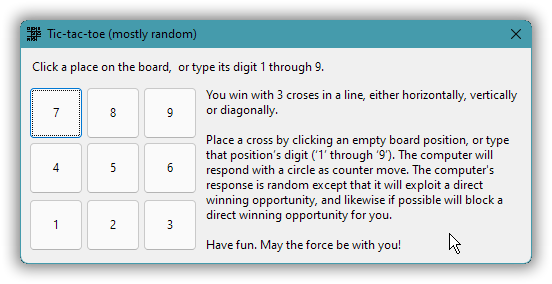
3.5. Add the game logic and user interaction.
Dialog windows are designed to do all the work of handling keyboard events for you. For example, moving focus from one control to the next via Tab, pressing buttons via the Space key, and so on. In the Windows code that calls your dialog proc this functionality is added via calls to IsDialogMessage, which despite its name is not just a checking function but a function with very noticable effects.
Overriding parts of that default keyboard interaction can be non-trivial. I’d forgotten that somewhere on the road since I taught Windows programming in the 1990’s. But when I found that my WM_KEYDOWN handler was simply not called some vague memories started to suggest that maybe my plan to let the program handle keystrokes wasn’t totally perfect, maybe?
Well, change of plan. Instead of a solution with DIY custom keyboard handling, we’ll simply leverage the handling that the IsDialogMessage calls already provide. Namely, instead of handling keyboard events we’ll designate the digits “1” through “9” as button access keys, also known as “mnemonics”, and more generally as “keyboard shortcuts”, so that they press the buttons. And this is very easy to arrange, namely by placing an “&” ampersand in front of each digit — or more generally in front of the chosen access key letter — in the button texts:
03/code/tic-tac-toe/v5/resources.h
#pragma once
#define IDC_STATIC -1
#define IDD_MAIN_WINDOW 101
#define IDC_RULES_DISPLAY 102
#define IDS_RULES 103
#define IDI_APP 104
#define IDC_STATUS_DISPLAY 105
#define BOARD_BUTTON_BASE 1000
03/code/tic-tac-toe/v5/resources.rc
#pragma code_page( 1252 ) // Windows ANSI Western encoding, an extension of Latin 1.
#include "resources.h"
#include <windows.h>
/////////////////////////////////////////////////////////////////////////////
// Neutral resources
LANGUAGE LANG_NEUTRAL, SUBLANG_NEUTRAL
// The icon with lowest ID value should be placed first to ensure that the
// application icon (executable's file icon) remains consistent on all systems.
IDI_APP ICON "resources/app.ico"
CREATEPROCESS_MANIFEST_RESOURCE_ID RT_MANIFEST "resources/app-manifest.xml"
/////////////////////////////////////////////////////////////////////////////
// English (United States) resources
LANGUAGE LANG_ENGLISH, SUBLANG_ENGLISH_US
IDD_MAIN_WINDOW DIALOGEX 0, 0, 340, 132
STYLE DS_SETFONT | DS_CENTER | WS_CAPTION | WS_SYSMENU
EXSTYLE WS_EX_OVERLAPPEDWINDOW | WS_EX_TOPMOST
CAPTION "Tic-Tac-Toe (mostly random)"
FONT 8, "MS Shell Dlg", 400, 0, 0x1
BEGIN
LTEXT "Click a place on the board, or type its digit 1 through 9.",
IDC_STATUS_DISPLAY, 7, 7, 313, 11, SS_NOPREFIX
PUSHBUTTON "&7", BOARD_BUTTON_BASE + 7, 5, 24, 36, 32, BS_FLAT
PUSHBUTTON "&8", BOARD_BUTTON_BASE + 8, 43, 24, 36, 32, BS_FLAT
PUSHBUTTON "&9", BOARD_BUTTON_BASE + 9, 81, 24, 36, 32, BS_FLAT
PUSHBUTTON "&4", BOARD_BUTTON_BASE + 4, 5, 58, 36, 32, BS_FLAT
PUSHBUTTON "&5", BOARD_BUTTON_BASE + 5, 43, 58, 36, 32, BS_FLAT
PUSHBUTTON "&6", BOARD_BUTTON_BASE + 6, 81, 58, 36, 32, BS_FLAT
PUSHBUTTON "&1", BOARD_BUTTON_BASE + 1, 5, 93, 36, 32, BS_FLAT
PUSHBUTTON "&2", BOARD_BUTTON_BASE + 2, 43, 93, 36, 32, BS_FLAT
PUSHBUTTON "&3", BOARD_BUTTON_BASE + 3, 81, 93, 36, 32, BS_FLAT
LTEXT "<The rules should be displayed here>",
IDC_RULES_DISPLAY, 123, 24, 214, 110, SS_NOPREFIX
END
STRINGTABLE
BEGIN
IDS_RULES "\
You win with 3 crosses in a line, either horizontally, vertically or diagonally.\
\n\nPlace a cross by clicking an empty board position, or type that position’s digit (‘1’ \
through ‘9’). The computer will respond with a circle as counter move. The computer's \
response is random except that it will exploit a direct winning opportunity, and likewise \
if possible will block a direct winning opportunity for you.\n\nHave fun. May the force be \
with you!"
END
Another oversight was also corrected here, namely, that up till now there was no place in the dialog to display a status such as “Game over!”. For a modern user interface there better be such a place, to avoid popping up modal message boxes and other annoyances. So now the topmost text field has that rôle, with id IDC_STATUS_DISPLAY.
Anyway, by default the access keys in buttons are underlined, like this:
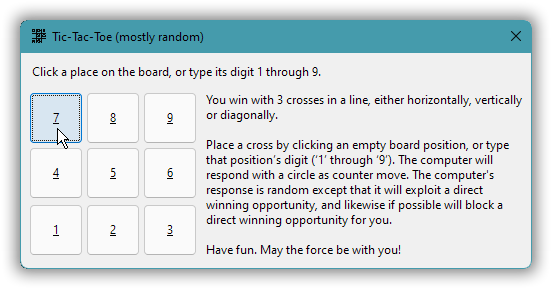
When a button is logically pressed, either by clicking it with the mouse, or by using the Space key when it has focus, or by using its access key (if it has), the parent window receives a WM_COMMAND message. This message is also produced by menu items and by “accelerator keys”, so it’s a general way to deal with user commands. In addition to WM_COMMAND the dialog proc now also handles WM_LBUTTONDOWN, a mouse left click, as a way for the user to proceed from game-over-information-state to a new game:
auto CALLBACK message_handler(
const HWND window,
const UINT msg_id,
const WPARAM w_param,
const LPARAM ell_param
) -> INT_PTR
{
optional<INT_PTR> result;
#define HANDLE_WM( name, handler_func ) \
HANDLE_WM_##name( window, w_param, ell_param, handler_func )
switch( msg_id ) {
case WM_COMMAND: result = HANDLE_WM( COMMAND, on_wm_command ); break;
case WM_CLOSE: result = HANDLE_WM( CLOSE, on_wm_close ); break;
case WM_INITDIALOG: result = HANDLE_WM( INITDIALOG, on_wm_initdialog ); break;
case WM_LBUTTONDOWN: result = HANDLE_WM( LBUTTONDOWN, on_wm_lbuttondown ); break;
}
#undef HANDLE_WM
// `false` => Didn't process the message, want default processing.
return (result? SetDlgMsgResult( window, msg_id, result.value() ) : false);
}
The mouse left click handling is almost trivial but instructive, so here it is:
void on_wm_lbuttondown(
const HWND window,
const bool , // is_double_click
const int , // x
const int , // y
const unsigned // key_flags
)
{
if( the_game.is_over() ) {
make_a_new_game( window );
}
}
Here the_game is a (module-) global variable in the main program. It’s the simplest way to associate a program state with a window. Ideally the variable’s scope should have been limited by having it in a namespace, or perhaps in a struct instantiated at top level in the program, but for simplicity I just declared it as static.
There are plenty of potential problems with using global variables for window-associated state, in particular that they’re initialized before the window exists, and that they can’t easily serve more than one window of the same kind. But for a simple program with just one window, like this one, they’re fine. Or, they’re fine for our C style coding.
There is one other program state variable, namely one that remembers the original text of the dialog’s status line, so that that text can be reinstated for a new round of the game:
static Game the_game;
static string the_original_status_text; // Initialized by `on_wm_initdialog`.
Since the_game is initialized via its C++ default constructor, on_wm_initdialog only needs to deal with the_original_status_text, in addition to its version 4 GUI responsibilities:
auto on_wm_initdialog( const HWND window, const HWND /*focus*/, const LPARAM /*ell_param*/ )
-> bool
{
// State:
the_original_status_text = wu::text_of( GetDlgItem( window, IDC_STATUS_DISPLAY ) );
// Window:
wu::set_standard_gui_font( window );
wu::remove_topmost_style_for( window );
set_app_icon( window );
set_rules_text( window );
return true; // `true` sets focus to the `focus` control.
}
… where wu::text_of is a simple utility function using Windows’ GetWindowTextLength and GetWindowText functions.
A WM_COMMAND message could be caused by many things, e.g. in a future version it could come from a menu item to display an “About”-box. And so, to show the general workings, on_wm_command first of all checks whether the message comes from a button press of one of the game board buttons. If so it calculates the corresponding internal board cell index and just calls a function on_user_move to handle that move:
constexpr int button_1_id = BOARD_BUTTON_BASE + 1;
constexpr int button_9_id = BOARD_BUTTON_BASE + 9;
⋮
void on_wm_command(
const HWND window,
const int id,
const HWND , //control
const UINT notification )
{
static constexpr auto button_ids = Range{ button_1_id, button_9_id };
if( is_in( button_ids, id ) and notification == BN_CLICKED ) {
const int cell_index = id - button_1_id;
on_user_move( window, cell_index );
}
}
… where Range is a little struct class that represents a range of integers.
The GUI side of handling an attempted user move is simple: if the attempted move is invalid then indicate that, otherwise do that move in the game state and show it, plus if the game is now not over, make a counter-move for the computer, and in any case, if the game is then over, indicate that and enter a state where all the user can do is start a new one.
Oh, I just reiterated what the code says more directly:
void on_user_move( const HWND window, const int user_move )
{
using ttt::cell_state::empty;
if( the_game.board.cells[user_move] != empty or the_game.is_over() ) {
FlashWindow( window, true ); // Documentation per late 2021 is misleading/wrong.
return;
}
the_game.make_move( user_move );
SetWindowText( button_for_cell_index( user_move, window ), "X" );
if( not the_game.is_over() ) {
const int computer_move = the_game.find_computer_move();
the_game.make_move( computer_move );
SetWindowText( button_for_cell_index( computer_move, window ), "O" );
}
if( the_game.is_over() ) { enter_game_over_state( window ); }
}
So far 2D board coordinates have not been needed. And as you’ll see a bit later they’re not even needed in the internal game logic; simple one-dimensional array indexing suffices. However, thinking about how a 2D board maps into (onto?) a one-dimensional array is necessary for calculating the “magic” strides used in the game logic, and ditto for the strides one could use to navigate in 2D with the arrow keys between the between buttons (functionality that is not provided here).
The FlashWindow call flashes the window title once to indicate invalid move. Popping up a message would be just as simple to code but far less user friendly. Displaying a temporary notice about invalid move would be more complex to code up but also more user friendly, in the sense that it would not needlessly force the user’s attention. So there is a range of design level options, including more than the three I mentioned now. I opted for simplest possible code for a tutorial, and then window title flashing was the more user-friendly choice compared to a message box.
The button_for_cell_index function is just a DRY centralization of details:
auto button_for_cell_index( const int i, const HWND window )
-> HWND
{ return GetDlgItem( window, BOARD_BUTTON_BASE + i + 1 ); }
enter_game_over_state() disables all the other controls and sets the status text to reflect the outcome: user win, computer win, or a tie. Disabling a control generally renders it in subdued gray, which gives a very visual indication that no further play is possible. Leaving the status text field control enabled then gives it relative emphasis:
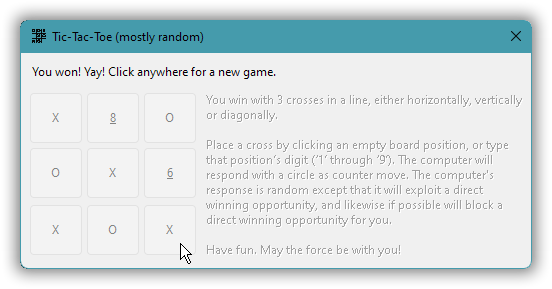
The code that accomplishes this:
void enter_game_over_state( const HWND window )
{
assert( the_game.is_over() );
for( int id = button_1_id; id <= button_9_id; ++id ) {
wu::disable( GetDlgItem( window, id ) );
}
wu::disable( GetDlgItem( window, IDC_RULES_DISPLAY ) );
if( the_game.win_line ) {
using ttt::cell_state::cross;
const bool user_won = (the_game.board.cells[the_game.win_line->start] == cross);
if( user_won ) {
set_status_text( window, "You won! Yay! Click anywhere for a new game." );
} else {
set_status_text( window, "I won. Better luck next time. Just click anywhere." );
}
} else {
const char rsquo = '\x92'; // In Windows ANSI Western encoding, codepage 1252.
set_status_text( // Could be better handled using a string resource.
window,
string() + "It" + rsquo + "s a tie. Click anywhere for a new game."
);
}
}
… where wu::disable(w) just calls Windows’ EnableWindow(w, false), but with a more self-describing, readable and a less misleading function name than Microsoft chose.
At the end this code has to deal with a text encoding issue, namely that the text encoding that the controls expect (e.g. Windows ANSI Western) is not necessarily the same as the one used for C++ literals (e.g. UTF-8). A non-ASCII character such as the round single right quote «’» in literal text meant for a control, can therefore be displayed as gobbledygook or one or more rectangles, whatever. Also it can be displayed as the intended «’», but that’s very much less than guaranteed. So the above code uses a single char with the Windows ANSI Western single byte character code for «’». This should also work when the process’ ANSI codepage is a compatible encoding such as the Cyrillic variant.
Workarounds like that are a code smell, signaling strongly that Something Isn’t Right™. But to put that right we’d have to use UTF-8 throughout, including as the process ANSI codepage, and that’s a bit involved. So for now, the workaround.
After the game over state has been set the user can start a new game by clicking anywhere in the window, which just resets everything:
void make_a_new_game( const HWND window )
{
the_game = {};
for( int i = 1; i <= 9; ++i ) {
const HWND control = button_for_cell_index( i - 1, window );
SetWindowText( control, ("&" + to_string( i )).c_str() );
wu::enable( control );
}
wu::enable( GetDlgItem( window, IDC_RULES_DISPLAY ) );
SetFocus( GetDlgItem( window, BOARD_BUTTON_BASE + 7 ) );
set_status_text( window, the_original_status_text );
}
And that’s essentially all of the GUI side. To see this code in context, with a few more details, check out the complete version 5 main program source.
For completeness, the game state logic:
03/code/tic-tac-toe/v5/ttt-Game.hpp
#pragma once
#include "cpp_util.hpp"
#include <array>
#include <initializer_list>
#include <optional>
namespace ttt {
namespace cu = cpp_util;
using std::array, std::optional;
namespace cell_state {
enum Enum{ empty, cross, circle };
} // namespace cell_state
struct Board
{
enum{ size = 3, n_cells = cu::squared( size ), max_index = n_cells - 1 };
// x is left to right, y is bottom to top, zero-based, i = 3*y + x.
struct Line{ int start; int stride; }; // `start` in left col or bottom row.
static constexpr Line lines[] =
{
{0, 1}, {3, 1}, {6, 1}, {0, 3}, {1, 3}, {2, 3}, {0, 4}, {2, 2}
};
array<cell_state::Enum, n_cells> cells = {};
auto win_line_with( const cell_state::Enum state ) const
-> optional<Line>
{
for( const Line& line: lines ) {
int count = 0;
for( int offset = 0; offset < size*line.stride; offset += line.stride ) {
count += (cells[line.start + offset] == state);
}
if( count == size ) { return line; }
}
return {};
}
};
struct Game
{
using Opt_line = optional<Board::Line>;
Board board = {};
int n_moves = 0;
Opt_line win_line = {};
void store_any_win_line_with( const cell_state::Enum state )
{
if( const Opt_line new_win_line = board.win_line_with( state ) ) {
win_line = new_win_line;
}
}
auto is_over() const -> bool { return n_moves == Board::n_cells or win_line; }
void make_move( const int cell_index )
{
assert( not is_over() );
assert( board.cells[cell_index] == cell_state::empty );
const auto new_state = (n_moves % 2 == 0? cell_state::cross : cell_state::circle);
board.cells[cell_index] = new_state;
store_any_win_line_with( new_state );
++n_moves;
}
auto find_computer_move() const
-> int
{
assert( not is_over() );
for( const auto state_to_check: {cell_state::circle, cell_state::cross} ) {
// If state is cell_state::circle: Choose a direct computer win if possible.
// Else state is cell_state::cross: Block the user’s win if any.
for( int i = 0; i < Board::n_cells; ++i ) {
if( board.cells[i] == cell_state::empty ) {
Board a_copy = board;
a_copy.cells[i] = state_to_check;
if( a_copy.win_line_with( state_to_check ) ) {
return i;
}
}
}
}
// Else choose a move at random.
const int n_possibles = Board::n_cells - n_moves;
const int which_free_cell = cu::random_in( {1, n_possibles} );
int count = 0;
for( int i = 0; i < Board::n_cells; ++i ) {
if( board.cells[i] == cell_state::empty ) {
++count;
if( count == which_free_cell ) {
return i;
}
}
}
for( ;; ); // Should never get here.
}
};
} // namespace ttt
Also for completeness, the C++ utility definitions used in the above (note: the random_up_to function isn’t used in this program, it’s also there just for completeness):
03/code/tic-tac-toe/v5/cpp-util.hpp
#pragma once
#include <assert.h>
#include <random>
namespace cpp_util {
using std::random_device, std::mt19937, std::uniform_int_distribution;
constexpr auto squared( const int v ) -> int { return v*v; }
struct Range
{
int first;
int last;
};
inline auto is_in( const Range& range, const int v )
-> bool
{ return range.first <= v and v <= range.last; }
inline auto random_in( const Range& range )
-> int
{
static random_device entropy;
static mt19937 bits( entropy() );
return uniform_int_distribution<>( range.first, range.last )( bits );
}
inline auto random_up_to( const int beyond )
-> int
{ return random_in({ 0, beyond - 1 }); }
} // namespace cpp_util
And that’s it.
In the next installment we’ll use UTF-8 encoding throughout, to fix the existing problem with round quote marks. Other unfinished Windows API business for this program — mere nice-to-have functionality, not problems — includes more reasonable behavior for the arrow keys, equipping the window with a menu line with an exit choice and an “about” choice, and having a standard version resource so that Windows Explorer’s property dialog will display relevant information about the program. These details are discussed later on in the tutorial.
| ← previous | up ↑ | next → |
|---|---|---|
| 2. Use resources to provide an icon. | Contents | 4. UTF-8 as the one and only text encoding. |